Google pages are a great way to promote your business, but sometimes you need to delete them. Here’s how to do it!
Why you might want to delete your Google Business page
If you’re no longer using your Google Business page, you may want to delete it. Here are a few reasons why you might want to do this:
- You’re no longer in business.
- You’ve moved to a new location and no longer need the page.
- You’re no longer using Google My Business.
Deleting your page is permanent and can’t be undone, so make sure that you really want to do this before proceeding.
How to delete your Google Business page
To delete your Google Business page, you’ll need to first delete any location data associated with it. To do this:
- Sign in to Google My Business.
- Click the gear icon in the top right corner and select Business settings from the drop-down menu.
- In the left sidebar, click Locations.
- For each location, click the hamburger icon next to that location and select Delete this business.
What happens when you delete your Google Business page
When you delete your Google My Business page, it gets removed from maps and search results. If you’d like to take your business offline for a while but maintain your page to make changes or add photos later, you can unpublish your page.
How to backup your data before deleting your Google Business page
Before you delete your Google Business page, it’s important to backup your data. You can do this by exporting your data from Google My Business.
To export your data:
- Sign in to Google My Business.
- From the menu, click Settings.
- In the “General” section, click Export your business information.
- Choose which information you’d like to export, then click Export.
How to delete your Google Business page from your mobile device
If you want to delete your Google Business page from your mobile device, follow the steps below.
- Open the Google My Business app on your mobile device.
- Tap on the business you want to delete from your device.
- Tap on the “Info” tab.
- Scroll down and tap on the “Delete this business” link at the bottom of the screen.
- Enter your password when prompted and tap on the “Delete” button to confirm.
How to delete your Google Business page if you no longer have access to it
If you created a Google Business page for your business but no longer have access to it, don’t worry – it’s possible to delete the page. However, you will need to take a few steps to do so.
First, you’ll need to contact Google and let them know that you’d like to delete your page. You can do this by filling out this form. Make sure to include your business name and address, as well as any other information that might be helpful in identifying your page.
Once Google has received your request, they will investigate and determine whether or not they can delete the page for you. If they are unable to delete the page, they will provide you with instructions on how to do so yourself.
How to delete your Google Business page if it’s been hacked
If you’re the owner of a Google Business page that’s been hacked, you may be wondering how to delete it. While it’s possible to delete your page yourself, it’s important to note that doing so will also delete all of the reviews and other information associated with it.
If you’d like to keep your reviews and other information but just remove the hacker’s access, you can achieve this by changing the password and deleting any unauthorized administrator users.
To delete your Google Business page:
- Sign in to Google My Business and select the business you’d like to delete.
- Click Info from the menu.
- Scroll down to the bottom of the page and click Delete business.
- Enter your password and click Delete business again to confirm.
FAQs about deleting your Google Business page
It’s permanently deleted from Google My Business and can no longer be restored. You won’t be able to access reviews, insights, or messages for the page. If you have any photos or videos associated with the page, they’ll also be deleted. If your page is the official page for a location-based business, deleting it could remove other useful information from Google, like business hours, contact info, and a link to your website.

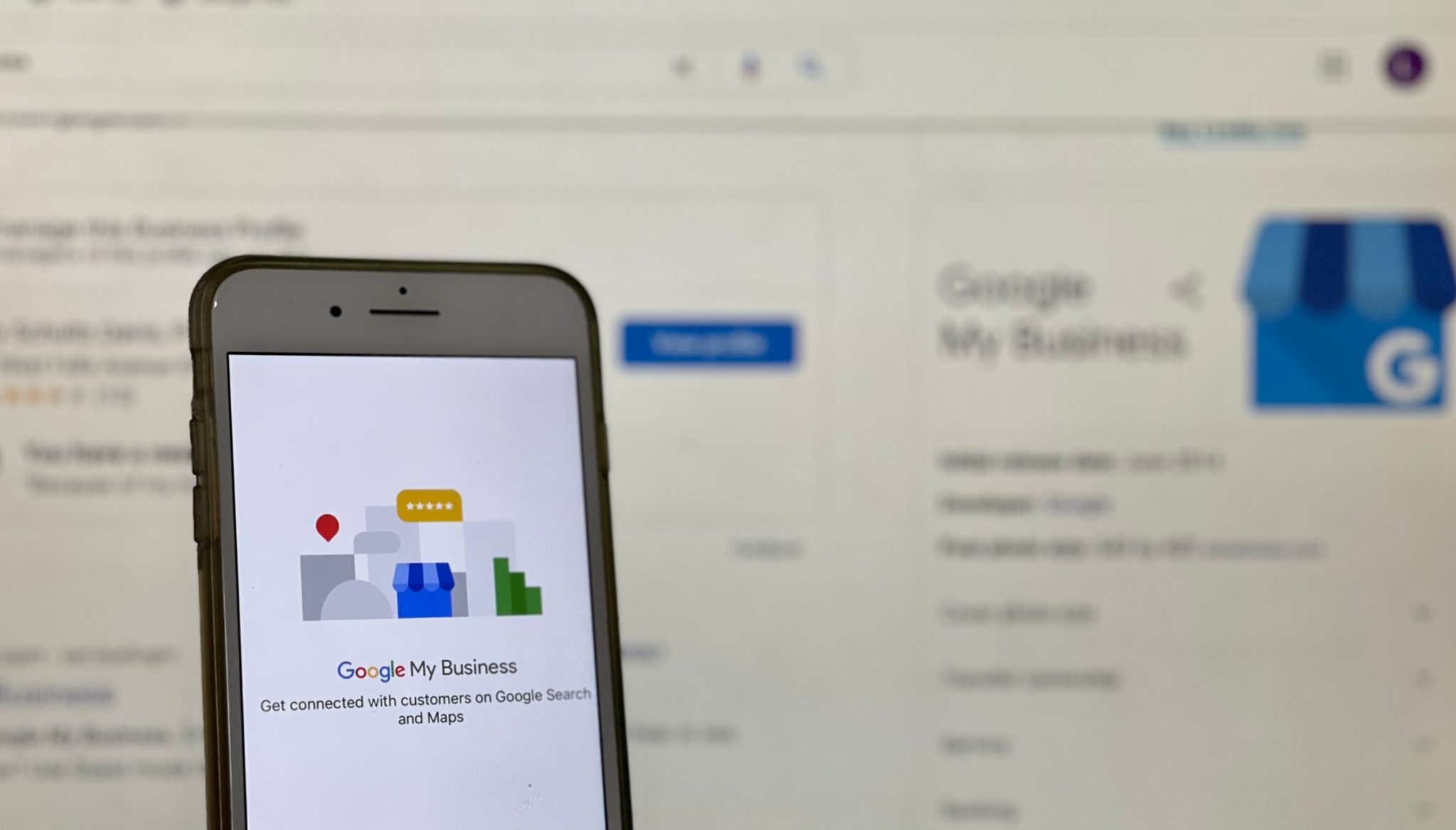
Leave a Reply