Sending personalized mass emails can be an effective way to communicate with a large group of people, such as customers or colleagues. It allows you to address each recipient by name and customize the content of the email to fit their specific needs or interests. In this article, we will discuss how to send personalized mass emails in Gmail.
How to send personalized mass emails using Gmail
Step 1: Create a list of email addresses
The first step in sending personalized mass emails is to create a list of email addresses for the recipients. You can do this by creating a Google Sheet or by using a spreadsheet program like Excel. Make sure to include a column for the name of each recipient, as well as their email address.
Step 2: Create the email template
Next, you will need to create the email template that you will use to send the personalized emails. You can do this by composing a new email in Gmail and including placeholders for the personalized information. For example, you might use the placeholder “{{Name}}” to represent the recipient’s name.
Step 3: Import the email addresses and data
Once you have your email template and list of email addresses, you can use a tool like Mail Merge for Gmail to import the data and send the personalized emails. To do this, you will need to install the Mail Merge extension for Google Chrome. Then, open the extension and follow the prompts to import your email template and list of email addresses.
Step 4: Send the emails
Once you import the data and set up the Mail Merge extension, you can send the personalized mass emails to your recipients. Simply click the “Send” button and the extension will automatically send an email to each recipient, replacing the placeholders with the appropriate personalized information.
Pros and cons of sending personalized mass emails using Gmail
There are both pros and cons to sending personalized mass emails using Gmail. Some of the benefits include:
Pros:
- Personalization: By including placeholders for personalized information in the email template, you can address each recipient by name and customize the content of the email to fit their specific needs or interests. This can make your emails more effective and increase the chances that they will be read and acted upon.
- Efficiency: Using Gmail and a tool like Mail Merge allows you to send personalized mass emails quickly and easily. You can import a large list of email addresses and send the emails with just a few clicks, saving you time and effort.
- Cost: Sending personalized mass emails using Gmail is generally free, as long as you don’t exceed the limits set by Google for the number of emails you can send per day.
However, there are also some potential drawbacks to consider:
Cons:
- Spam filters: Some email providers have strict spam filters that may flag mass emails as spam, even if they are personalized. This can result in your emails not being delivered or being sent to the recipient’s spam folder.
- Data security: When sending mass emails, there is always the risk that your email list or personalization data could be accessed by unauthorized parties. To mitigate this risk, you should be sure to use secure methods for storing and handling this data.
- Privacy concerns: Some people may be concerned about their privacy when receiving personalized mass emails, especially if they feel that their personal information is being collected or used without their consent. It’s important to be transparent about how you are using the personalization data and to respect the privacy preferences of your recipients.
Other effective ways of sending personalized mass emails
There are several other options that you can use to send personalized mass emails, in addition to using Gmail and a tool like Mail Merge. Some of these options include:
- Email marketing platforms: There are many email marketing platforms that allow you to create and send personalized mass emails. These platforms often have advanced features such as templates, automation, and analytics, as well as the ability to import and segment large email lists. Some popular email marketing platforms include Mailchimp, Constant Contact, and AWeber.
- Customer relationship management (CRM) systems: If you have a CRM system in place for managing customer relationships, it may include the ability to send personalized mass emails to your customers. Many CRM systems allow you to import customer data and send personalized emails based on customer actions or behaviors.
- Third-party tools: There are also a variety of third-party tools that you can use to send personalized mass emails. These tools often offer features such as email templates, automation, and analytics, and may be integrated with other systems such as CRMs or email marketing platforms. Some examples of third-party tools for sending personalized mass emails include Yesware, Mixmax, and Outreach.
Regardless of the option you choose, it’s important to consider factors such as cost, features, and data security when selecting a tool for sending personalized mass emails.
Conclusion
In conclusion, sending personalized mass emails can be an effective way to communicate with a large group of people, such as customers or colleagues. It allows you to address each recipient by name and customize the content of the email to fit their specific needs or interests. There are several options available for sending personalized mass emails, including using Gmail and a tool like Mail Merge, email marketing platforms, CRM systems, or third-party tools. When selecting a tool for sending personalized mass emails, it’s important to consider factors such as cost, features, and data security. By following best practices and using the appropriate tools, you can effectively reach your audience and improve the effectiveness of your mass email communications.

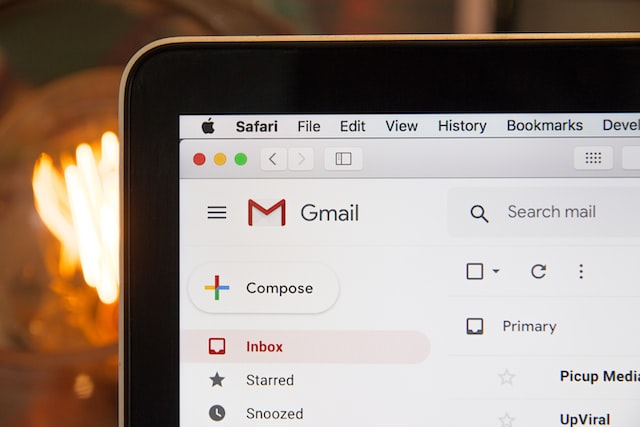
Leave a Reply